Get started today.
Download the app to experience additional safety features. Designed to protect before and after incidents.


We turn bystanders into helpers.
Twiceme is committed to empowerment through safety. We understand the importance of confidence and that it is built on a foundation of safety. That's why we've developed a smart technology that protects you before and after an incident.
We speak for the risk takers when they aren’t able to speak for themselves. So don’t feel helpless. Learn to look for the Twiceme symbol on equipment and do the most human thing of all – help.
Become a Helper today by downloading the app and setting up your equipment.
Preventative Safety
Ensure equipment health, product inspection, and build a community of like-minded Helpers with Twiceme.
Recovery Safety
Alert emergency services, notify friends, set alert timers, and access critical medical information in case of emergency.
How to get started.
Use Twiceme for prevention and emergency scenarios. Set it up in a few simple steps. Explore the app for maximum value and more features to stay safe.

Download the app
Be prepared by downloading the app and exploring the functionalities.

Look for the symbol
Being integrated into 100+ models by world-leading brands means you'll likely see the symbol on a person, if you haven't already.

Scan the symbol
Twiceme works by activating the NFC scanner on your smartphone. Activate it in the app for best user experience. Also works without app.

Take action faster
Access the locally stored information on the equipment to provide better care, faster.
Features developed for sports enthusiasts.
Twiceme is constantly improving and developing new functionalities. Through in-depth market research with industry experts, Helpers, and rescuers, we're building the safety tool of tomorrow. Explore some of them below.

Medical ID
Securely stored medical ID. Completely offline. Share as much information as you want, to allow bystanders and rescuers to take better actions in helping you.

Rescue alert
Ensures immediate help in emergency situations from local ski and bike patrollers at over 200+ destinations around the globe.
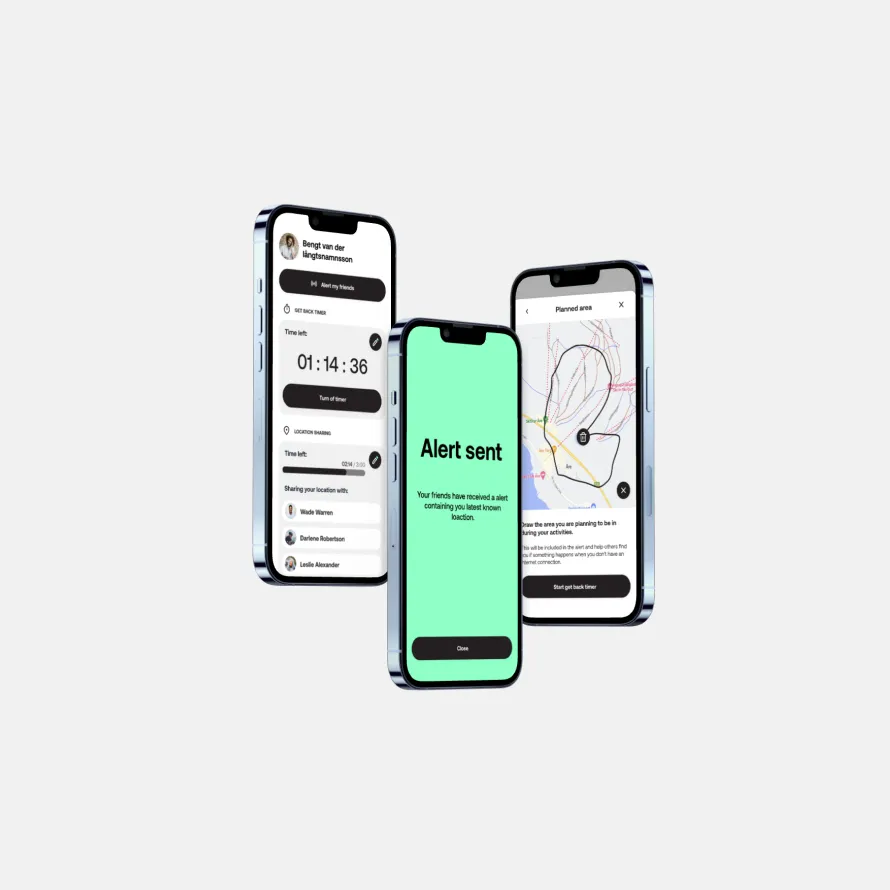
Friends alert
View and communicate with friends in real-time whether an incident happens or there's a need to get in contact with others. Send out distress messages and share geolocation in an instance.

Get back timer
Set the return time and go out, an alert will be sent out to emergency contacts with the last-known location if you're not back and safe.

Immobility Alert (new)
Immobility Alert is designed to detect and automatically notify emergency contacts when users are unresponsive.
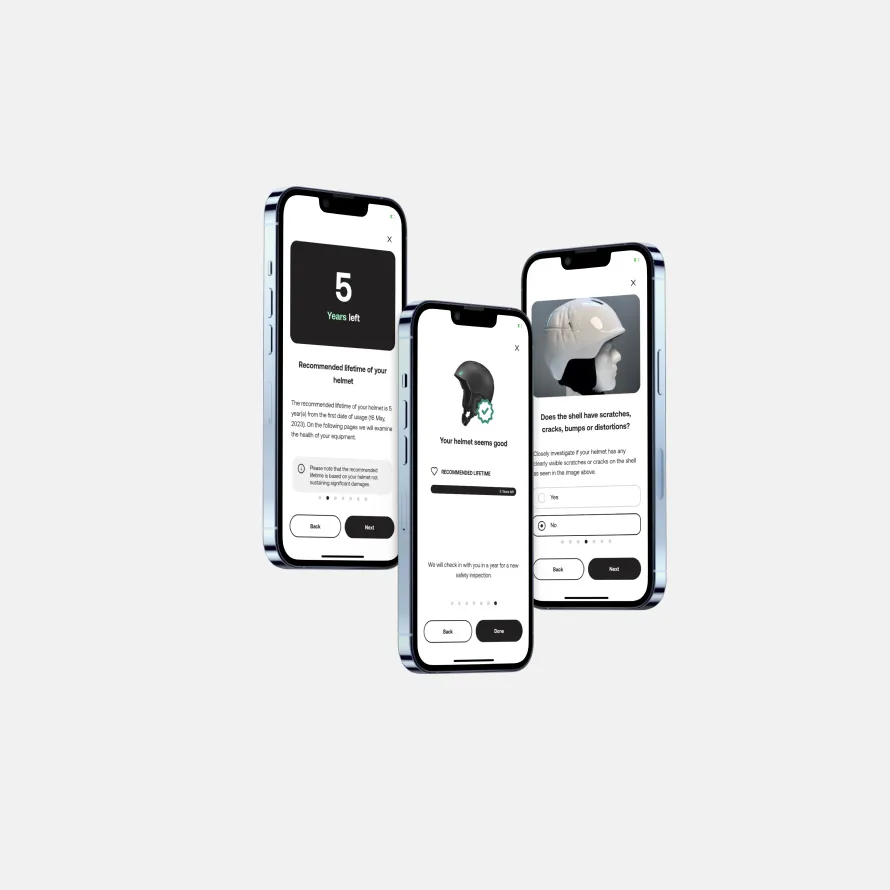
Equipment health
Perform self-checks on sports gear to follow recommended guidelines by the manufacturer.
Support
Find answers to commonly asked questions here. If you're still experiencing issues, please contact us using the form below.
If you have more questions about our technology or us as a company, please visit the support page here.
- Activate the scanner: Open the Twiceme app and activate the scanner by pressing the upload, delete, or access information button.
- Align and Scan: Align your smartphone's scanning area directly over the integrated hardware, which is marked by the functional symbol on the equipment.
- Troubleshooting Connection: If there's no initial connection, gently hover the smartphone's scanning area around the functional symbol with a diameter of 1-3 centimeters / 1-2 inches. For a visual walkthrough, check out our video tutorial on how to upload your medical ID.
To safeguard your privacy, all data linked to your medical ID is stored exclusively in the Twiceme app and on the specific equipment you choose for upload. For a smooth user experience when accessing information without the Twiceme app, the smartphone displays the accessed data on the readtwiceme.com website. It's crucial to emphasize that none of the provided information is uploaded to the web. Only the HTML code is downloaded from the web solely for presentation purposes. For additional information or inquiries, please feel free to contact us below. Your privacy is our priority.
To ensure seamless functionality, kindly ensure that you have the most recent version of the Twiceme app. And the latest operating system installed. If you encounter any persistent issues, please don't hesitate to reach out to us through the form below. We're here to assist you.
Customer support.
In order to support you the best way possible, please fill in all requested information as stated in this form. We strive to respond within 24 hours.

